- Регистрация
- 9 Май 2015
- Сообщения
- 1,071
- Баллы
- 155
- Возраст
- 51
We are excited to announce the beta release of the new TTMSFNCDataSet component, part of the latest update! This abstract dataset implementation is designed to allow loading data from various structures, eliminating the need for traditional database connections.
What's Included
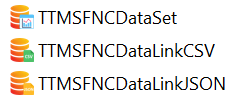
Get Started
Using TTMSFNCDataSet is straightforward. Here’s a quick example of how to load data from a CSV file:
procedure TForm1.FormCreate(Sender: TObject);
begin
TMSFNCDataLinkCSV1.FileName := 'MyCSVFile.csv';
TMSFNCDataSet1.DataLink := TMSFNCDataLinkCSV1;
DataSource1.DataSet := TMSFNCDataSet1;
DBGrid1.DataSource := DataSource1;
TMSFNCDataSet1.Active := True;
end;
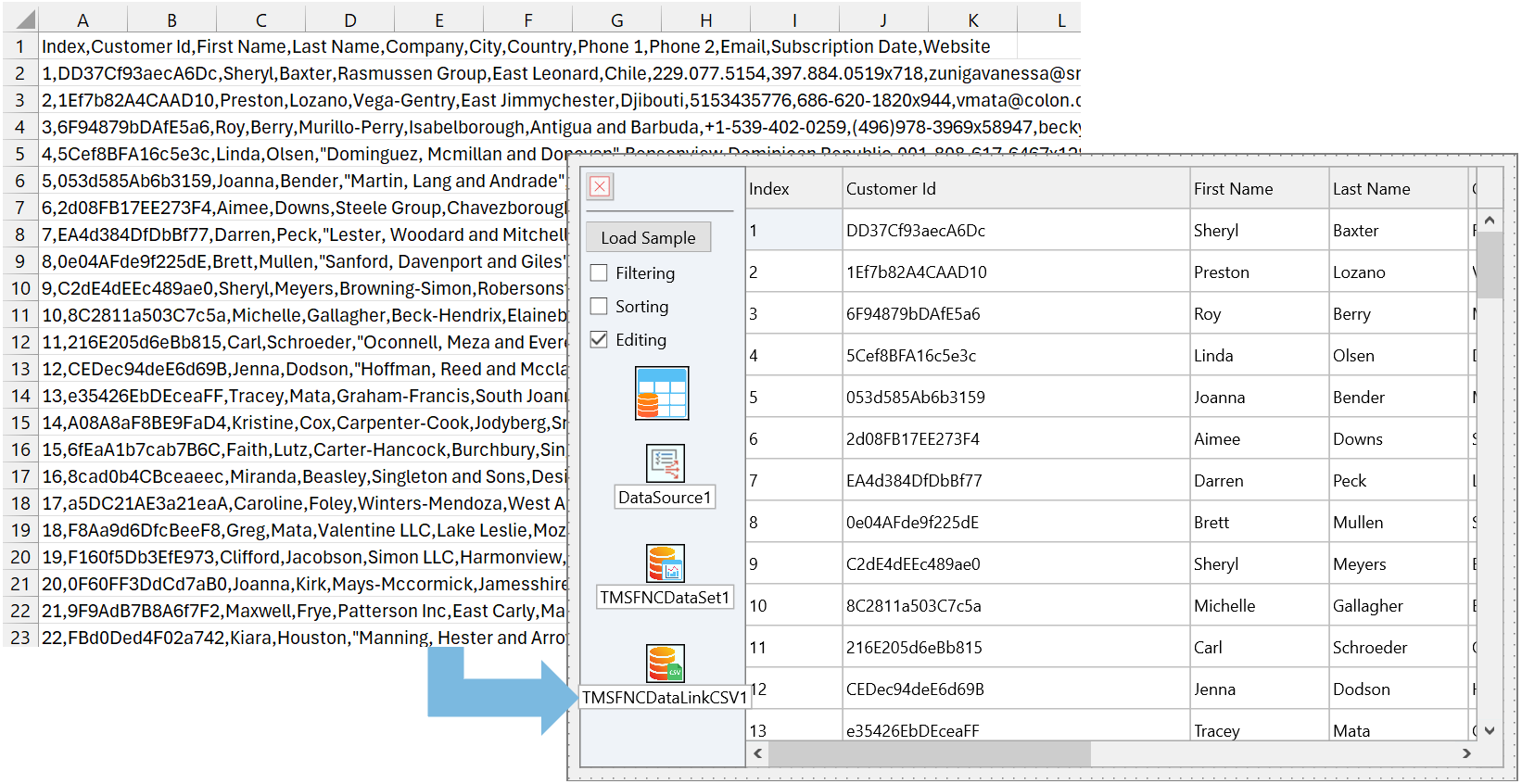
Custom Data Sources – Implementing Your Own
The power of TTMSFNCDataSet comes from its ability to integrate with virtually any data structure. You can easily connect to types like TList, TStringList, TDictionary, or even your own custom objects.
To make a data structure compatible with TTMSFNCDataSet, you'll need to implement the ITMSFNCDataObject interface. This gives you full control over how the dataset reads from and writes to your custom data structures.
BETA Access
TTMSFNCDataSet is available for registered users as part of the latest release (v4.0.0.0). To get access to the BETA, head over to "My Products" and download the beta zip. We encourage you to try it out and share your feedback through our support center. Your input will help shape the future of TTMSFNCDataSet!
What's Included
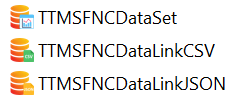
- TTMSFNCDataSet: The core component that lets you seamlessly connect and load data. It supports sorting, filtering, and integrates with any component that supports TDataSet.
- TTMSFNCDataLinkJSON & TTMSFNCDataLinkCSV: These components enhance TTMSFNCDataSet’s flexibility by enabling seamless integration with JSON and CSV files.
Get Started
Using TTMSFNCDataSet is straightforward. Here’s a quick example of how to load data from a CSV file:
- Drop TTMSFNCDataSet and TTMSFNCDataLinkCSV onto your form.
- Set the TTMSFNCDataLinkCSV.FileName property to a CSV file of your choice.
- Assign the TTMSFNCDataLinkCSV component to the TTMSFNCDataSet.DataLink property.
- Link the TTMSFNCDataSet to a DB-aware control.
- Set Active to True — and just like that, your data is connected and ready to use!
procedure TForm1.FormCreate(Sender: TObject);
begin
TMSFNCDataLinkCSV1.FileName := 'MyCSVFile.csv';
TMSFNCDataSet1.DataLink := TMSFNCDataLinkCSV1;
DataSource1.DataSet := TMSFNCDataSet1;
DBGrid1.DataSource := DataSource1;
TMSFNCDataSet1.Active := True;
end;
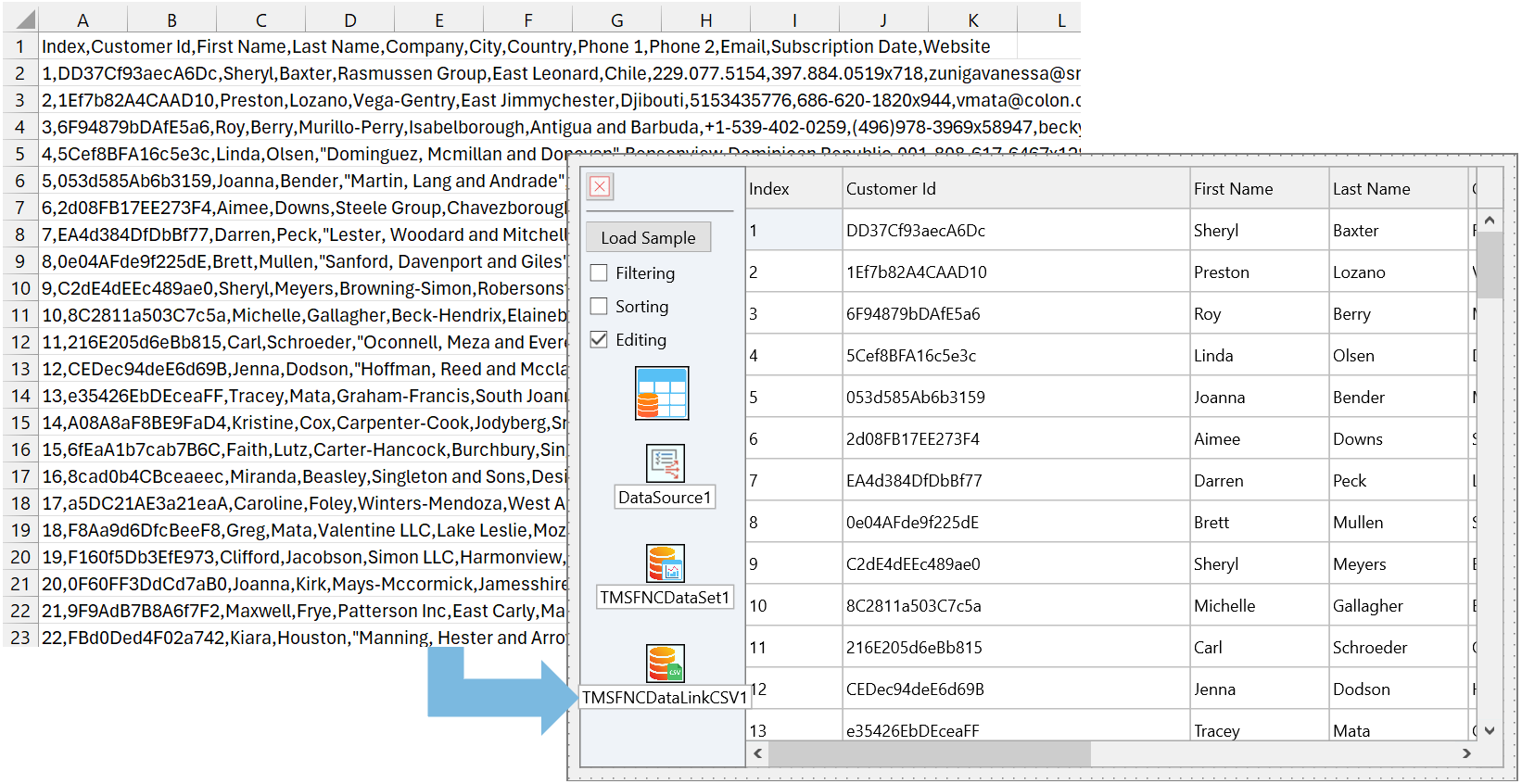
Custom Data Sources – Implementing Your Own
The power of TTMSFNCDataSet comes from its ability to integrate with virtually any data structure. You can easily connect to types like TList, TStringList, TDictionary, or even your own custom objects.
To make a data structure compatible with TTMSFNCDataSet, you'll need to implement the ITMSFNCDataObject interface. This gives you full control over how the dataset reads from and writes to your custom data structures.
BETA Access
TTMSFNCDataSet is available for registered users as part of the latest release (v4.0.0.0). To get access to the BETA, head over to "My Products" and download the beta zip. We encourage you to try it out and share your feedback through our support center. Your input will help shape the future of TTMSFNCDataSet!